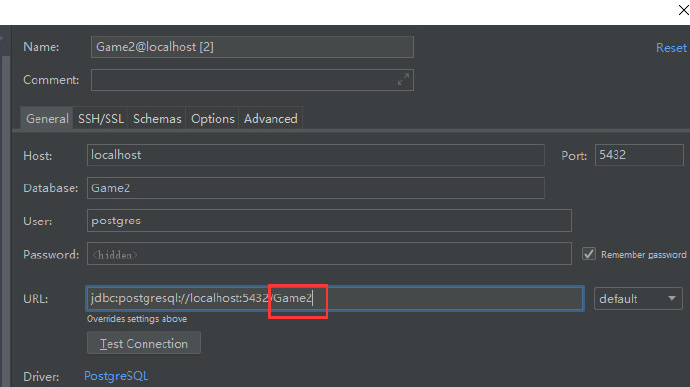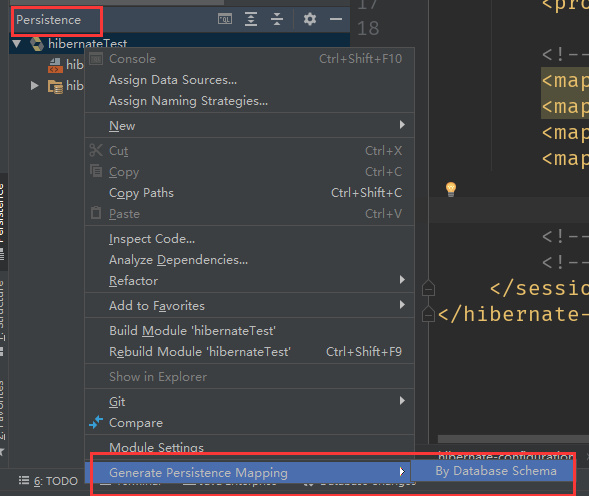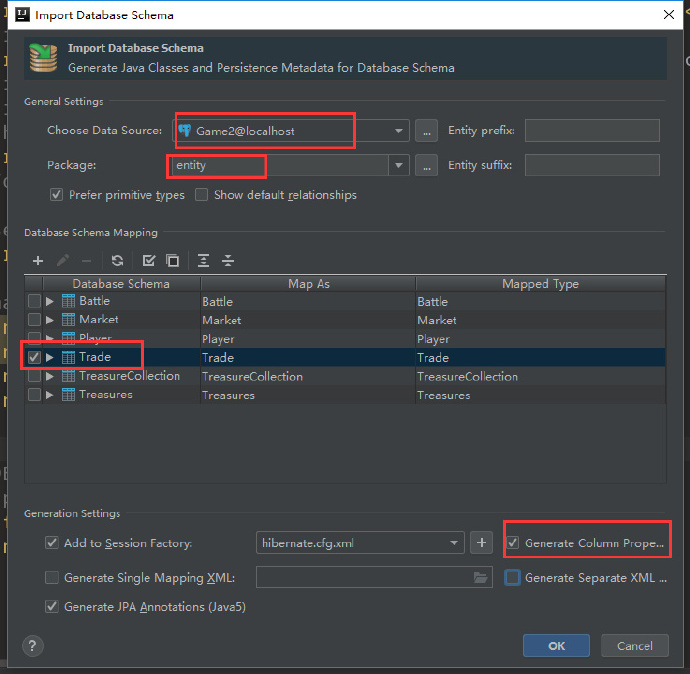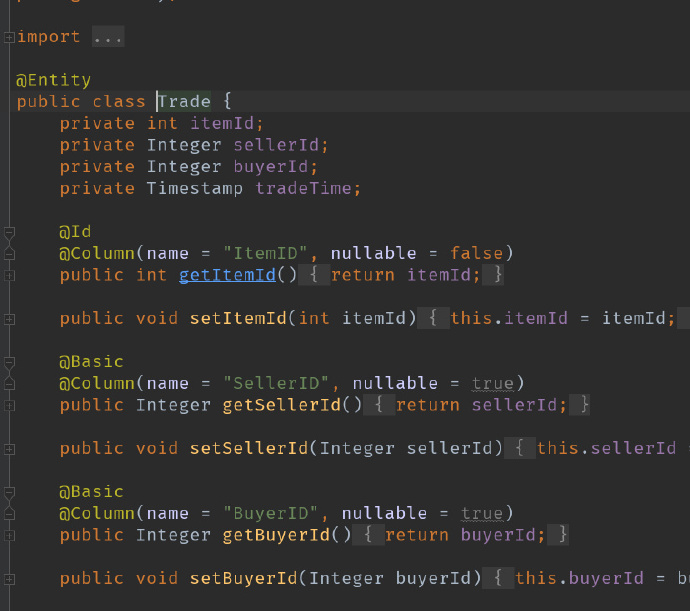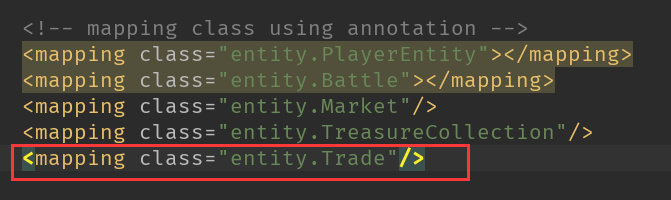创建项目
创建一个
HibernateTest项目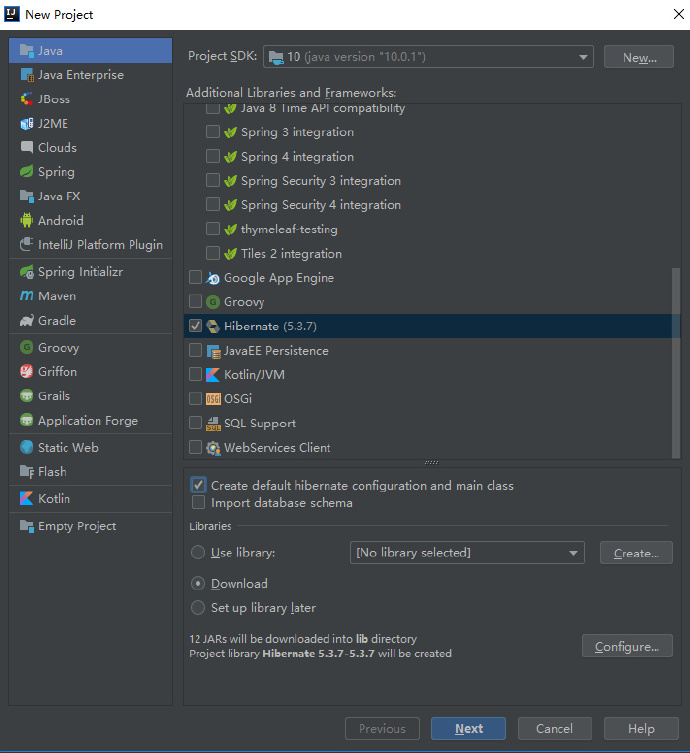
在依赖中添加postgresql的JAR包
修改
hibernate.cfg.xml<?xml version='1.0' encoding='utf-8'?> <!DOCTYPE hibernate-configuration PUBLIC "-//Hibernate/Hibernate Configuration DTD//EN" "http://www.hibernate.org/dtd/hibernate-configuration-3.0.dtd"> <hibernate-configuration> <session-factory> <property name="connection.driver_class">org.postgresql.Driver</property> <!-- hibernate.connection.url : 连接数据库的地址,路径 --> <property name="hibernate.connection.url">jdbc:postgresql://localhost:5432/Game2</property> <!-- hibernate.connection.username : 连接数据库的用户名 --> <property name="hibernate.connection.username">postgres</property> <!-- hibernate.connection.password : 连接数据库的密码 --> <property name="hibernate.connection.password">1234</property> <!-- show_sql: 操作数据库时,会 向控制台打印sql语句 --> <property name="show_sql">true</property> <!-- format_sql: 打印sql语句前,会将sql语句先格式化 --> <!-- Set "true" to show SQL statements --> <property name="hibernate.show_sql">true</property> <!-- DB schema will be updated if needed --> <!-- <property name="hbm2ddl.auto">update</property> --> </session-factory> </hibernate-configuration>
- 这里连接了
Game2的数据库
连接数据库
- 添加PostgreSQL
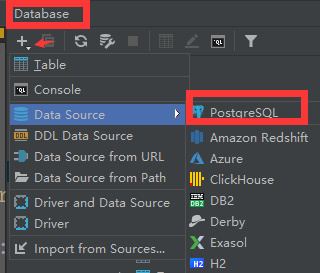
- 写入用户名和密码,注意,红框中写数据库名字
- 在持久化中,添加我们需要的表:
- 这里需要指定Package,指定我们之前创建的entity
- 这样,我们会发现其自动帮我们新建了一个Trade的实体类:
- 但注意,没有帮我们添加构造函数,需要自己添加。
- 同时,在cfg文件中,发现其自动添加了mapping关系:
运行
- 这里需要额外注意的是,hibernate默认不区分大小写,如果表名或者column有大小写区分,需要用转义符自己更改
创建HibernateSessionFactory:
import entity.PlayerEntity;
import org.hibernate.Session;
import org.hibernate.SessionFactory;
import org.hibernate.Transaction;
import org.hibernate.boot.MetadataSources;
import org.hibernate.boot.registry.StandardServiceRegistry;
import org.hibernate.boot.registry.StandardServiceRegistryBuilder;
import org.hibernate.cfg.Configuration;
import java.util.List;
public class HibernateSessionFactory {
public static void main(String[] args) {
//创建配置对象(读取配置文档)
Configuration config = new Configuration().configure();
//创建会话工厂对象
SessionFactory sessionFactory = config.buildSessionFactory();
//会话对象
Session session = sessionFactory.openSession();
//这是开启Session的操作
session.beginTransaction();
PlayerEntity player1 = new PlayerEntity();
player1.setCoin(10);
player1.setUserName("scott");
//这正是把数据放入一级缓存session中的操作
session.save(player1);
//此处才是真正与数据库交互的语句
session.getTransaction().commit();
session.close();
}
}
这样直接运行会报错:
java.lang.ClassNotFoundException: javax.xml.bind.JAXBException
原因是JAXB API是java EE 的API,因此在java SE 9.0 中不再包含这个 Jar 包。java 9 中引入了模块的概念,默认情况下,Java SE中将不再包含java EE 的Jar包。而在 java 6/7 / 8 时关于这个API 都是捆绑在一起的。
因此,需要手动添加以下Jar包到lib:
这样运行后,在数据库查看:
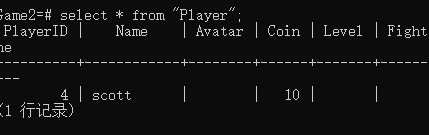
成功!
Debug
- 在shell中,如果选择的column有大小写区分,需要添加双引号
- 在shell中,如果需要添加字符串,需要添加单引号
- Hibernate5中表字段大小写探讨
- JAXBE错误
- Hibernate增删查改操作